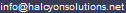Flash Media Server 3: Streaming Media Application Development (3 days)
Onsite and private classes available. Please enquire directly for details...
Description
Flash Media Server 3: Streaming Media Application Development provides experienced Flash ActionScript developers and knowledgeable I.T. administrators with the knowledge and hands-on practice they need to build and deliver Digital Media applications with Flash Media Server 3. This course focuses on teaching students how to use Flash Media Server 3, ActionScript programming and the Flash application framework to build real-world data driven internet applications with audio, video, and content that interacts dynamically with the user. In addition, participants will explore management and configuration of Flash Media Server 3 for practical deployment.
Price
$1,595 per student
Group discounts available (for groups of 4 or more, enrolling to take the same class together on the same dates).
Audience
This course is for experienced ActionScript programmers and I.T. Administrators who want to deliver Digital Media Applications with Flash Media Server 3. To gain the most from this class, you should already have:
- Completed the Flash Video Development course, or have equivalent
experience - Knowledge of basic programming constructs including loops, functions, arrays, and objects
- Knowledge of Web Server systems would be a benefit
Course Outline
Unit 1: Introducing the Course
- Understanding the Course
- Reviewing the Course Objectives
- Reviewing the Course Prerequisites
- Reviewing the Course Format
Unit 2: Introducing Digital Media Applications
- Introducing FMS Applications
- Presenting Flash Player as Run-Time Environment for FMS Applications
- Examining Flash Player Security, Camera and Microphone Settings
- Reviewing Flash Professional and Flash Video Encoder
- Introducing Streaming Media Concepts
- Exploring Communications Ports and Protocols
- Introducing Messaging
- Investigating How FMS Works
- Exploring FMS Directories and Files
- Benefits of Streaming Video vs. Progressive Download Video
- Understanding FMS Editions and Licensing
Unit 3: Developing Digital Media Applications Using Components
- Developing Digital Media Applications
- Programming with ActionScript
- Exploring FMS Objects, Properties, Methods and Events
- Introducing the Flash Media Server 3 Components
- Using the FMS Components
- Other FMS Components
- Using the Flash FLVPlayback Component
- Using FLVPlayback Component ActionScript API
- Using SMIL to Control Multi-bitrate Playback
- Exploring the Pros and Cons of the FLVPlayback Component
Unit 4: Managing Flash Media Server
- Managing Flash Media Server
- Using the FMS Management Console
- Configuring Flash Media Server
- Managing Users
- Working with Log Files
- Developing Custom Management Tools
Unit 5: Using FMS with ActionScript
- Using FMS with ActionScript
- Using the NetConnection Class
- Exploring Events of the NetConnection Class
- Accepting and Rejecting Connection Requests
- Connecting the FMS Components using AS
Unit 6: Streaming Pre-Recorded Audio and Video
- Streaming Pre-Recorded Audio and Video
- Introduction to Flash Video (FLV)
- Configuring the Flash Encoder
- Setting up FMS for Streaming
- Streaming FLVs with ActionScript
- Embedded Video Object
- Managing Stream Playback
- Streaming MP3 files with ActionScript
- Virtual Folders
- Handling Streaming Errors and Events
Unit 7: Streaming Live Audio and Video
- Using Live Audio and Video
- Using the Microphone Class
- Working with the Camera Class
- Publishing Live Video and Audio
- Using the NetStream Class for Publishing
- Subscribing to Live Video and Audio
Unit 8: Introducing SSAS
- Introducing Server Side ActionScript (SSAS)
- Understanding SSAS Classes
- Working with the Application Class
- Working with the Client Class
- Using the NetConnection Class in SSAS
Unit 9: Using Remote Shared Objects
- Using Remote SharedObjects (RSO)
- Connecting to Remote SharedObject
- Understanding SharedObject Data Structure
- Reading Remote SharedObject Data
- Understanding SharedObject Management
- Examining SharedObject Synchronization
- Using SharedObject Synchronization Message Objects
Unit 10: Using Data Messaging
- Using Data Messaging
- Broadcast Messaging with NetStream Class
- Using Broadcast Messages with SharedObjects
- Using Asynchronous Messages
Unit 11: Using Server-Side Services
- Introducing Server-Side Services
- Understanding File Operations
- Accessing Remote Data through HTTP
- Understanding Other External Data Services
Unit 12: Securing FMS
- Securing FMS
- Securing FMS with XML Configuration Files
- Packaging Server-Side Scripts
- Understanding Other Security Techniques
Appendix A: Student Setup Guide