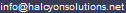Flex 2: Integrating with ColdFusion (2 days)
Onsite and private classes available. Please enquire directly for details...
Description
Flex 2: Integrating with ColdFusion MX 7 provides ColdFusion developers with handson, practical experience connecting their Flex 2 client applications to remote, dynamic data provided by ColdFusion MX and Flex Data Services. This two day course teaches developers how to connect with remote data using ColdFusion Flash Remoting and the Flex Data Management Service, and how to integrate ColdFusion Enterprise Edition with the Flex Message Service.
Price
$995 per student
Group discounts available (for groups of 4 or more, enrolling to take the same class together on the same dates).
Audience
This course is designed for ColdFusion developers who want to add server-based data management to their Flex 2 applications using Adobe ColdFusion MX 7 or higher. To gain the most from this class, you should:
- Have attended Flex 2: Developing Rich Internet Client Applications or have equivalent experience developing Flex 2 client applications.
- Have attended Fast Track to ColdFusion or have experience developing web applications with Adobe ColdFusion.
Course Outline
Unit 1: Introduction to Flex 2 and ColdFusion MX 7
- Flex, ColdFusion, and the Adobe Engagement Platform
- Integrating Flex 2 applications with ColdFusion MX 7
- Understanding the Flex Services Configuration file
- Using the ColdFusion Extensions for Flex Builder
- Using CFEclipse
Unit 2: Using ColdFusion Components as Remote Object Services
- Understanding remote object services
- Configuring ColdFusion
- Creating a ColdFusion Component (CFC)
- Calling a CFC method
- Handling results using an event handler
- Handling faults
- Calling multiple methods from the same CFC
- Passing arguments to a CFC function
Unit 3: Using the ColdFusion Wizards for Flex Builder 2
- Installing the ColdFusion Wizards
- Setting up the RDS Dataview
- Using the RDS Query Viewer
- Generating ColdFusion Components with the ColdFusion Wizards
- Calling methods of generated ColdFusion Components
- Understanding Value Objects
- Passing a Value Object to a CFC function
- Using the ColdFusion/Flex Application Wizard
Unit 4: Manipulating Complex Data
- Understanding Collection Classes
- Filtering data on the client
- Sorting data on the client
- Using the client-side data cursors
Unit 5: Validating Data Entry Forms
- Validating form data
- Triggering validation with events
- Validating numeric input
- Triggering validation with ActionScript
- Using regular expressions
Unit 6: Introduction to Flex Data Services
- Introducing Flex Data Services
- Installing Flex Data Services
- Flex Data Services Features
- Creating a Flex project for use with Flex Data Services
- Navigating the Flex Project Structure
Unit 7: Using the Flex Message Service
- Introducing the Flex Message Service
- Reviewing Message Destination Configuration
- Understanding Publish-Subscribe Messaging
- Publishing Messages
- Receiving and processing messages
- Sending and Receiving Complex Data
- Integrating the Flex Message Service with ColdFusion Enterprise
Unit 8: Using the Flex Data Management Service with ColdFusion
- What is the Flex Data Management Service?
- Data Management Service Architecture with ColdFusion MX 7
- Configuring Flex Data Services and ColdFusion
- Generating ColdFusion Components with the ColdFusion Wizards for Flex Builder
- Filling an ArrayCollection
- Changing Data
- Managing Pending Changes
- Using Events
- Handling DataService Results
Unit 9: Uploading Files to a Server
- Implementing file transfer basics
- Uploading a file to the server
- Enhancing the user experience with FileReference events