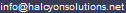Adobe Flash Fast Track Introduction: Rich Content Creation (3 days)
Onsite and private classes available. Please enquire directly for details...
Description
Adobe Flash Fast Track Introduction: Rich Content Creationis an introductory course for designers and budding developers new to the Flash environment. In this course, students will produce an engaging interface using text, graphics, animations, video, and sound. Simple user interactions are added using built in ActionScript behaviors and Script Assist. Flash CS3: Rich Content Creation focuses on the essentials, and emphasizes best practices throughout the course.
Price
$1,495 per student
Group discounts available (for groups of 4 or more, enrolling to take the same class together on the same dates).
Audience
This course is for beginners: designers and developers new to Flash who want to learn the interface and commonly used features. To gain the most from this class, students should:
- Be familiar with Windows or Mac OS X
- Be familiar with the Web and its terminology
Course Outline
- Create and set up Flash Documents
- Create and import graphics
- Use Flash CS3 drawing tools
- Create and use symbols
- Produce Motion and Shape animations
- Use Scipt Assist and Behaviors to add simple interactivity
- Import Sound and Video
- Publish a Flash Document in one of several formats
Course Outline
Unit 1: Introducing the CourseUnit 2: Working in Flash
- About the Course
- Course Format
- Course Objectives
- Course Prerequisites
- Course Outline
Unit 3: Creating and Importing Graphic Assets
- Setting Stage Dimensions
- Working with Panels and Panel Layouts
- Setting Preferences
- Identifying the Development cycle
- Publishing a file
Unit 4: Using Text Effectively
- Working with different graphic formats
- Importing Bitmap Graphics
- Importing Vector Graphics
- Working with Layers and Layer Folders
- Using the drawing tools
- Using Object and Merge drawing
- Working with the Color panels
- Creating and Using Graphics
- Using the Library panel
Unit 5: Creating Animations
- Using the Text Tool
- Adding and Formatting Static Text
- Changing Font Rendering Methods
- Adding Input Text Fields
- Embedding Fonts in Input Text Fields
- Using Font Best Practices
Unit 6: ActionScript with Script Assist and Behaviors
- Working with the Timeline
- Using Keyframes, Blank Keyframes, and Frames
- Creating Motion Tweens
- Creating Shape Tweens
- Creating Transition Effects
- Using Animation Best Practices
Unit 7: Using Moving Clips
- Using Script Assist
- Adding Actions to a Frame
- Creating and Using Buttons
- Adding Behaviors to a Button
- Loading External SWF's.
Unit 8: Adding Sound and Video
- Creating and Using Movie Clip symbols
- Organizing a Movie Clip Timeline
- Using Actions to Control a Timeline
- Using Frame Labels
- Responding to User Interactions
Unit 9: Publishing Flash Documents
- Importing Sound
- Changing Sound Properties
- Adding Sound to a Timeline
- Embedding Video in a Timeline
- Using the FLVPlayback Component
- Using Different Publishing Formats
- Using Publishing Profiles
- Adding Flash Player Detection
- Publishing for Deployment